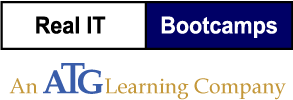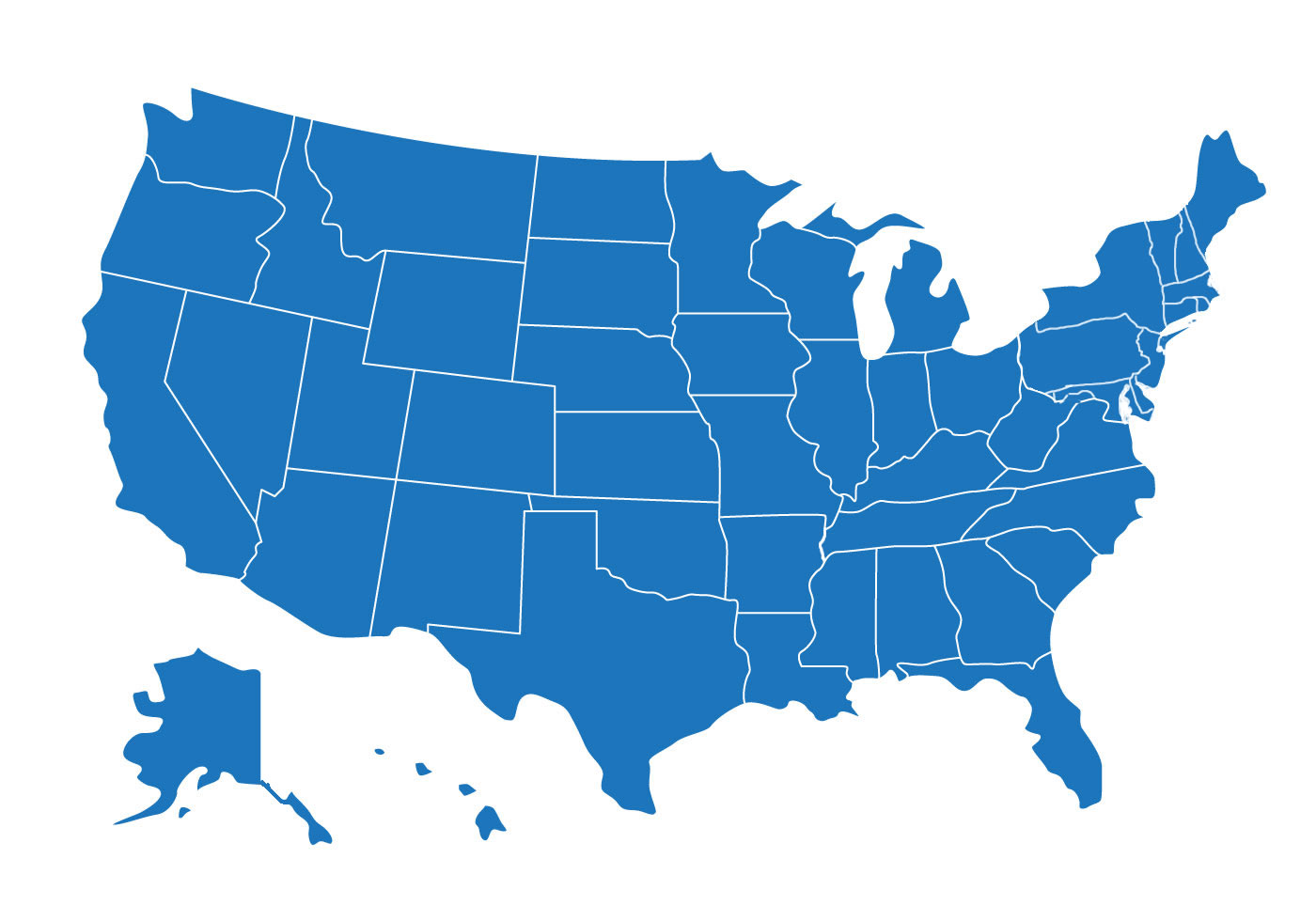About This Bootcamp
Length: 12 days
The Microsoft Certified Solutions Expert (MCSE): Core Infrastructure certification validates that you have the skills needed to run a highly efficient and modern data center, with expertise in cloud technologies, identity management, systems management, virtualization, storage, and networking.
Required Exams
To earn the certification, students must pass the following exam(s):
70-740: Installation, Storage, and Compute with Windows Server 2016
70-741: Networking with Windows Server 201670-742: Identity with Windows Server 2016
70-744 � Securing Windows Server 2016
Course Objectives
After completing this course, students will have the knowledge to:
- Prepare and install Nano Server, a Server Core installation, and plan a server upgrade and migration strategy.
- Describe the various storage options, including partition table formats, basic and dynamic disks, file systems, virtual hard disks, and drive hardware, and explain how to manage disks and volumes.
- Describe enterprise storage solutions, and select the appropriate solution for a given situation.
- Implement and manage Storage Spaces and Data Deduplication.
- Install and configure Microsoft Hyper-V.
- Deploy, configure, and manage Windows and Hyper-V containers.
- Describe the high availability and disaster recovery technologies in Windows Server 2016.
- Plan, create, and manage a failover cluster.
- Implement failover clustering for Hyper-V virtual machines.
- Configure a Network Load Balancing (NLB) cluster, and plan for an NLB implementation.
- Create and manage deployment images.
- Manage, monitor, and maintain virtual machine installations.
- Plan and implement an IPv4 network.
- Implement Dynamic Host Configuration Protocol (DHCP).
Implement IPv6. - Implement Domain Name System (DNS).
- Implement and manage IP address management (IPAM).
- Plan for remote access.
- Implement DirectAccess.
- Implement virtual private networks (VPNs).
- Implement networking for branch offices.
- Configure advanced networking features.
- Implement Software Defined Networking.
- Install and configure domain controllers.
- Manage objects in AD DS by using�graphical tools and Windows PowerShell.
- Implement AD DS in complex environments.
- Implement AD DS sites, and configure and manage replication.
- Implement and manage Group Policy Objects (GPOs).
- Manage user settings by using GPOs.
- Secure AD DS and user accounts.
- Implement and manage a certificate authority (CA) hierarchy with AD CS.
- Deploy and manage certificates.
- Implement and administer AD FS.
- Implement and administer Active Directory Rights Management Services (AD RMS).
- Implement synchronization between AD DS and Azure AD.
- Monitor, troubleshoot, and establish business continuity for AD DS services.
- Secure Windows Server.
- Secure application development and a server workload infrastructure.
- Manage security baselines.
- Configure and manage just enough and just-in-time (JIT) administration.
- Manage data security.
- Configure Windows Firewall and a software-defined distributed firewall.
- Secure network traffic.
- Secure your virtualization infrastructure.
- Manage malware and threats.
- Configure advanced auditing.
- Manage software updates.
- Manage threats by using Advanced Threat Analytics (ATA) and Microsoft Operations Management Suite (OMS).
Who should take this bootcamp.
The MCSE Core Infrastructure certification is for IT professionals either looking to get their first job in Microsoft technology or to document their existing skill sets. This boot camp is intended for students seeking to earn the MCSE Core Infrastructure certification and who need an expert instructor to guide them throughout the training and exam preparation process.